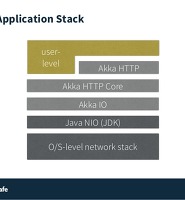| 일 | 월 | 화 | 수 | 목 | 금 | 토 |
|---|---|---|---|---|---|---|
| 1 | 2 | 3 | 4 | |||
| 5 | 6 | 7 | 8 | 9 | 10 | 11 |
| 12 | 13 | 14 | 15 | 16 | 17 | 18 |
| 19 | 20 | 21 | 22 | 23 | 24 | 25 |
| 26 | 27 | 28 | 29 | 30 | 31 |
- Hyperledger fabric gossip protocol
- 그라파나
- Golang
- 이더리움
- 파이썬 머신러닝
- 스칼라
- play2 강좌
- Adapter 패턴
- 스칼라 동시성
- play 강좌
- Play2
- 엔터프라이즈 블록체인
- 파이썬 데이터분석
- 안드로이드 웹뷰
- akka 강좌
- 파이썬 강좌
- 플레이프레임워크
- CORDA
- 주키퍼
- 블록체인
- 파이썬 동시성
- 파이썬
- Actor
- 하이퍼레저 패브릭
- hyperledger fabric
- Akka
- 하이브리드앱
- Play2 로 웹 개발
- 스위프트
- 스칼라 강좌
- Today
- Total
HAMA 블로그
예제로 보는 아카(akka) - 8. 원격 액터 본문
- Scala 2.11 기반
- Akka 2.4.11 기반
- Learning Concurrent Programming in Scala 참고
원격 액터
지금까지는 한 컴퓨터 안의 한 프로세스 안에서 실행되는 내용이었다.
여기서는 기존의 액터를 가지고 분산된 컴퓨터 상에 배치해서 실행해보자.
Pingy 와 Pongy 라는 두개의 액터끼리 메세지를 보내고 받는 구현을 그대로 해볼것이다.
Sbt 에 의존성 추가
libraryDependencies += "com.typesafe.akka" %% "akka-remote" % "2.4.11"
별게 없다 akka-remote 의존성만 양쪽에 추가하면 끝.
A 컴퓨터 액터 생성 (Pingy)
import akka.actor._
import akka.event.Logging
import akka.util.Timeout
import akka.pattern.{ask, pipe}
import scala.concurrent.duration._
import scala.concurrent.ExecutionContext.Implicits.global
import com.typesafe.config.ConfigFactory
class Pingy extends Actor {
def receive = {
case pongyRef: ActorRef =>
implicit val timeout = Timeout(2 seconds)
val future = pongyRef ? "ping"
pipe(future) to sender
}
}
class Runner extends Actor {
val log = Logging(context.system, this)
val pingy = context.actorOf(Props[Pingy], "pingy")
def receive = {
case "start" =>
val path = context.actorSelection("akka.tcp://PongyDimension@192.168.1.35:24321/user/pongy") // 보낼 주소
path ! Identify(0)
case ActorIdentity(0, Some(ref)) =>
pingy ! ref
case ActorIdentity(0, None) =>
log.info("Something's wrong -- no pongy anywhere!")
context.stop(self)
case "pong" =>
log.info("got a pong from another dimension.")
context.stop(self)
}
}
object RemotingPingySystem extends App {
def remotingConfig(port: Int) = ConfigFactory.parseString(s"""
akka {
actor.provider = "akka.remote.RemoteActorRefProvider"
remote {
enabled-transports = ["akka.remote.netty.tcp"]
netty.tcp {
hostname = "192.168.1.148" // 자신 고유 주소 (보낼곳의 주소와는 다르다)
port = $port // 자신 고유 포트 (보낼 곳의 포트와는 다르다)
}
}
}
""")
def remotingSystem(name: String, port: Int) = ActorSystem(name, remotingConfig(port))
val system = remotingSystem("PingyDimension", 24567)
val runner = system.actorOf(Props[Runner], "runner")
runner ! "start"
Thread.sleep(20000)
system.terminate()
}
- 눈에 띄는 것은 액터시스템 만드는 방법이 좀 달라진건데 리모트 설정을 해준다.
@ 포트설정
@ host 설정
@ Remote프로바이더 설정
@ netty tcp 를 이용
- actor 는 어플리케이션 로직은 완전 동일하며 보낼 액터를 찾는 방식이 액터셀력션(주소) 를 통해 찾고있다.
B 컴퓨터 액터 생성 (Pongy)
import akka.actor._
import akka.event.Logging
import com.typesafe.config.ConfigFactory
class Pongy extends Actor {
val log = Logging(context.system, this)
def receive = {
case "ping" =>
log.info("Got a ping -- ponging back!")
sender ! "pong"
context.stop(self)
}
override def postStop() = log.info("pongy going down")
}
object RemotingPongySystem extends App {
def remotingConfig(port: Int) = ConfigFactory.parseString(s"""
akka {
actor.provider = "akka.remote.RemoteActorRefProvider"
remote {
enabled-transports = ["akka.remote.netty.tcp"]
netty.tcp {
hostname = "192.168.1.35" // 자신 고유 주소port = $port // 자신 고유 포트
}
}
}
""")
def remotingSystem(name: String, port: Int) = ActorSystem(name, remotingConfig(port))
val system = remotingSystem("PongyDimension", 24321)
val pongy = system.actorOf(Props[Pongy], "pongy")
Thread.sleep(30000)
system.terminate()
}
- Pingy 와 마찬가지로 액터시스템을 리모트설정으로 생성 해준다.
- actor 에서 별달리 추가되는 내용이 없다. 엄청 단순해졌다.
좀 더 실용적인 예제는 akka-sample-remote-scala 를 참고 하시라
원격통신이 너무 쉬워졌으니 이제 나머지 두뇌 회전은 멋진 분산 비지니스 로직 처리에 집중 할 수 있게 되었다.
'Akka' 카테고리의 다른 글
| 예제로 보는 아카(akka) - 10. Inbox (0) | 2016.10.10 |
|---|---|
| 예제로 보는 아카(akka) - 9. akka I/O (TCP 통신) (0) | 2016.10.07 |
| 예제로 보는 아카(akka) - 7. 상태머신 ( 상태에 따른 행동변화 ) (0) | 2016.10.06 |
| 예제로 보는 아카(akka) - 6. 액터 관리 (고장/예외 처리하기) (0) | 2016.10.05 |
| 예제로 보는 아카(akka) - 5. 액터 사이의 통신및 액터 멈추기 (0) | 2016.10.05 |